List group
List groups are a flexible and powerful component for displaying a series of content. Modify and extend them to support just about any content within.
Examples
The most basic list group is an unordered list with list items and the proper classes. Build upon it with the options that follow, or with your own CSS as needed.
- An item
- A second item
- A third item
- A fourth item
- And a fifth one
Active items
Add .active to a .list-group-item to indicate the current active selection.
- An .primary.active item
- A second item
- A third item
- A fourth item
- And a fifth one
Disabled items
Add .disabled to a .list-group-item to make it appear disabled.
Note that some elements with .disabled will also require custom JavaScript to fully
disable their click events (e.g., links).
- A .primary.disabled item
- A second item
- A third item
- A fourth item
- And a fifth one
Contextual classes
Use contextual classes to style list items with a stateful background and color.
- .list-group-item.primary
- .list-group-item.secondary
- .list-group-item.red
- .list-group-item.green
- .list-group-item.blue
- .list-group-item.yellow
- .list-group-item.white
- .list-group-item.black
Contextual classes also work with .list-group-item-action. Note the addition of the
hover styles here not present in the previous example. Also supported is the .active
state; apply it to indicate an active selection on a contextual list group item.
With badges
Add badges to any list group item to show unread counts, activity, and more with the help of some utilities.
- A list item 14
- A second list item 2
- A third list item 1
No border
Add .no-border or .no-padding
to the .list-group or .list-group-item to remove to border or padding.
- A list item without border
- A second list item
- A third list item
Responsive
Add .list-group-item-horizontal or .list-group-item-space-between
to the .list-group-item to add more responsiveness to the list.
- .list-group-item .list-group-item-horizontal
- .list-group-item .list-group-item-space-between
- .list-group-item .list-group-item-column